Distance Learning and Webinars
Let's face it, whether we're having students work on a group project or just want to bounce ideas off of other professionals, it is hard to get multiple people in the same room at the same time. Schedules are hectic, plane tickets are expensive, and physical space can be limited. Luckily for us, we have the internet! There are many ways in which we can use the internet for group work, webinar conferencing, and distance learning.

Skype is an internet-based video phone service that offers free internet calls. To get started with Skype, go to the account creation page. Now you can use a Microsoft or Facebook account, or fill in the information fields individually. Once you have your account, Skype will prompt you to download the software. Click the download button and follow the instructions.
After you have Skype downloaded, open, and you are signed in, you can start making and receiving calls! You can have Skype import your contacts from your address book, or you can use the "dial pad" in the bottom right corner to initiate a call.
 |
| Skype for video conferencing. Tutorial and image from Supertintin. |
 FaceTime is another internet-based video phone service. It comes pre-loaded on most Apple devices including their computers, iPhones, and iPads. Note: FaceTime is not currently available for Windows. If you are a PC user with no Apple products, then this software is not for you, I'm sorry.
FaceTime is another internet-based video phone service. It comes pre-loaded on most Apple devices including their computers, iPhones, and iPads. Note: FaceTime is not currently available for Windows. If you are a PC user with no Apple products, then this software is not for you, I'm sorry. To set up your FaceTime account, go to "Settings" and select "FaceTime." You probably already have an Apple ID, either for email or for the app store, and you can use that as your FaceTime account. You can also list a phone number (it may be pre-loaded on the screen) as contact information.
 |
| Image from apple.com |
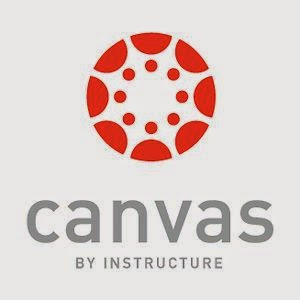
Canvas is a multi-use tool that combines the utility of a course management system with the accessibility of a social network, in addition to allowing video blogging and conferencing. Canvas is free to sign up and allows you to invite students and parents to your Canvas. You can also make the content public (not student data, of course), to share the class with anyone who wants to learn, even if they are not enrolled in your institution.
To get started, go to the Try Canvas homepage. A short video will play. At the bottom, you can click "Try It Out" to get a 2-week demo version, or go ahead and "Build Your Course." As a teacher, you will need to provide the school for which you teach as part of the sign up process. Once you've signed up, you will eventually need to confirm your account through your email and create a password. For now, you can click on the "Start a New Course" button on the right hand side!
 |
| Image from thenextweb.com |
Skype is being used in classrooms already. The Peace One Day project is using Skype to help break down communication barriers and close the culture gap between students all over the world. You can find more information about the Peace One Day Skype Projects here.
You can use the Canvas Network as a supplementary source even if you don't have your classroom set up through Canvas. The Canvas Network is a compilation of free courses available online. You could have your students follow along with a class, or you could use it to increase your own knowledge base.
The possibilities are endless when you integrate the internet into the things you do, including things for your classroom. So be creative, and make your assignments more manageable, your lessons more engaging, and your students more globally aware!
